Blocked websites not set in stone
Lightspeed Systems is used to block sites on school computers that may be harmful to an environment conducive to learning.
February 20, 2014
A student that has been in the district long enough knows the white screen, plastered with the message ‘Sorry, www.websiteexample.com is not currently accessible.” Above this message is the little red school house, with a paragraph of information below it, stating information about technology resources. In some student’s cases, this is followed by a groan and a search for the nearest teacher.
“[The internet filter] is really annoying when you are actually trying to do your work and it’s blocking you from the sites you need,” sophomore Sonali Mehta said.
In contrast to students’ views, from the administrative standpoint, the internet filter, Lightspeed Systems, is doing its job well.
“To quote LightSpeed’s site: “Web filtering is a balancing act between blocking inappropriate content, keeping everyone safe and on track, and giving users access to engaging, educational content,” Director of Technology Tina Phillips said. “Lightspeed filters for content, key words, and actively reviews sites. We feel that LightSpeed does an excellent job as a filter for our district.”
To adhere to the regulations of both CIPA (Children’s Internet Protection Act) and AUP (Acceptable Use Policy), LISD brought in Lightspeed Systems. It is only one of many internet filtering systems, but Lightspeed is geared toward educational filtering without over blocking in an efficient way.
“Lovejoy ISD utilizes content filters to prevent students from accessing inappropriate content or material while online,” Phillips said. “The filters themselves rate sites and determine if they are appropriate for students in accordance with Child Internet Protection Act (CIPA) guidelines.”
CIPA was enacted in 2000 by Congress and ever since, libraries and other internet forms that students/children have access to publicly, must be censored. CIPA’s rules go along with LISD’s Acceptable Use Policy.
“Access to technology and electronic communication systems, including computer networks and the Internet, is made available exclusively for instructional purposes in accordance with District guidelines and regulations,” the Acceptable Use Policy states.
The filter, according to Phillips, is doing its job, but a many people on campus question what and why certain sites are blocked on the filter.
“We do have questions from staff why certain sites are blocked that are needed for their classes,” Phillips said. “The students generally don’t understand why certain sites are blocked. YouTube, Facebook, Twitter, live video sites and similar are considered by our filter and our district as adult sites because we cannot control what the content contains.”
Not only are staff members allowed to override sites by logging in, but students, staff, and community members have the power to influence these decisions. Community members are allowed to check what is being blocked on the filter by going to archive.lightspeedsystems.com. On this site, users can submit a site to be reviewed in the attempt to get it unblocked.
“Sites are rated by our filter much like movies; G, PG, R, C, and S (security),” Phillips said. “You can hover your house over each rating to see what they mean. If you feel the site is incorrectly rated, you can submit the site for review.”
Step by Step:
 1. Click on the link provided in the story and it will take you directly to the Lightspeed Systems site.
1. Click on the link provided in the story and it will take you directly to the Lightspeed Systems site.
2. Once you are at the website, you can either type in the company that you are looking to research or you can copy and paste the URL of the website into the box on the left. Click enter once you have the website entered.
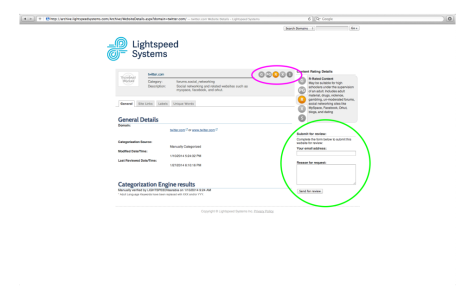 3. You will be brought to this website. Each page for each website will be different. On the top right you will see what the website is currently rated by the filter. At the top underneath the name of the site, you will see what category the site is in along with the description of the category. You can search different tabs about the site like when the website was last reviewed. All the to the right, you can submit the site for review upon completion of the form. Above the form, you can see what each each rating entails.
3. You will be brought to this website. Each page for each website will be different. On the top right you will see what the website is currently rated by the filter. At the top underneath the name of the site, you will see what category the site is in along with the description of the category. You can search different tabs about the site like when the website was last reviewed. All the to the right, you can submit the site for review upon completion of the form. Above the form, you can see what each each rating entails.
For more information about YouTube being blocked on the internet filter, click here.



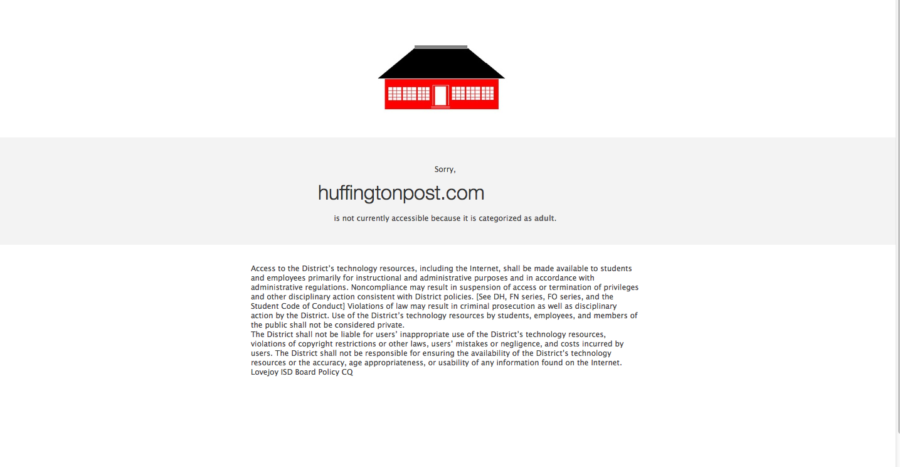

Anonymous • Feb 20, 2014 at 2:33 pm
really? You just now make a article about the website filter thats pretty sad