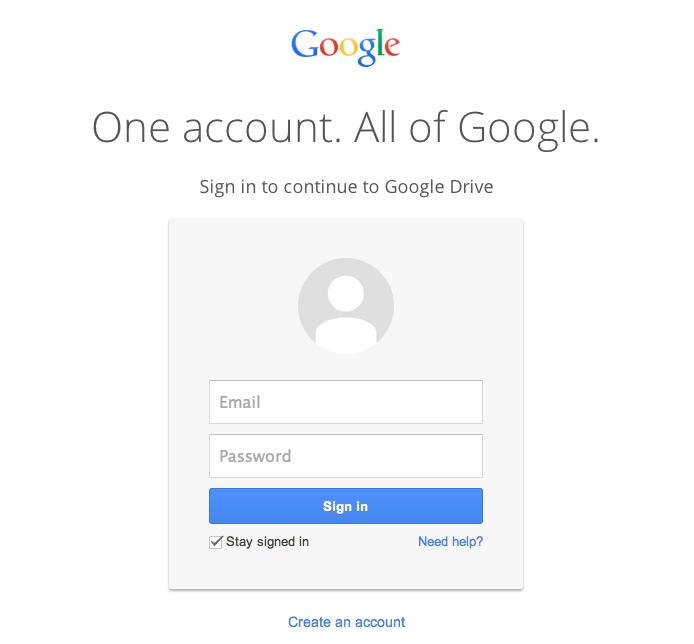School makes the move to Google Drive
After recent changes from Google, the school has had to restrict student access to gmail on school computers. Now, all non-Lovejoy emails are blocked.
May 9, 2014
The campus will soon close its doors to SchoolTown as the interactive e-learning resource will be replaced with Google Drive starting this fall. The move comes amid frequent problems with SchoolTown and the school’s attempt at more accessibility.
“We decided to go with Google Drive because it allows more opportunities for kids to collaborate and use on any device, anywhere, anytime,” Instructional Technology Coordinator Donna Lusby said. “With SchoolTown, it was hard for students to upload and download things and make sure they had what they needed.”
For most students and teachers, the switch to Google Drive will be a welcome change.
“I know [SchoolTown] didn’t work for the students much,” AP World History teacher Kevin Finn said. “And that made it difficult for the people who were absent to get work. It also put the pressure on me to get extra copies for people that were absent. So it complicated a process that was working all first semester.”
With Google Drive there is no need to get tokens for each class while accessing and sharing documents with their teachers will be easier for students. In addition, Google Drive allows multiple students to work on a document simultaneously from different devices, which will increase the efficiency of group work.
“Just going to SchoolTown and being able to figure out easily where to go and what to access, when to access it, was not always easy,” assistant principal Bruce Coachman said. “From what I understand, Google Drive is much more user-friendly and efficient, and it offers much more versatility.”
Students will use a school-prepared account for their assignments and will not have to create an email address. Each student’s Drive will have folders for their classes automatically set up where they can receive and share class material.
“If you’re in English class, you can click on your English folder, and then your teacher can share documents with you that way or you can share your homework or your documents with your teacher that way,” Lusby said. “Each teacher will be able to see each class period, and see all of their students in Google Drive and what documents are in there.”
While the greater capabilities of Google Drive may create more opportunities for cheating as groups of students will be able to share work at any time, administrators are not overly concerned with the potential issue and will instead be promoting collaboration among students.
“Information that I send to you or you send to me that we both can access on Google Drive is kind of the point, is that it’s accessible,” Coachman said. “It’s information sharing. Right now, I don’t think cheating will concern us that much. Could I be proven wrong? Yes. But I think the value outweighs the cost.”
The ability to create and share documents directly from a user-friendly drive will be a huge step forward for both students and teachers.
“Google Drive is simply more efficient, more effective, more diverse,” Coachman said. “And it’s a more capable way of doing business than we’re doing with SchoolTown right now.”