Beneficial apps for a better 2018
These new apps will be beneficial to the lives of smartphone users in 2018.
February 6, 2018
With resolutions starting to slip through the cracks now that February has arrived, here’s a list of apps essential to surviving 2018.
Cooking: Kitchen Stories
How it works: The app comes with five different tabs to create a foundation for people to grow their cooking skills. The first tab has daily news on the latest recipes for the season, upcoming holidays, and even the community. The next tab has video, picture, and word for word how-to instructions to to help users become more knowledgeable in the kitchen. This includes guides

ranging from advanced expert recipes to beginners who need basic cooking training, such as knife skills and preparations. The search bar has a menu with the options of each meal course, quick recipes, and even vegan choices. The app also contains a personalized shopping list where you can add ingredients from the recipes you wish to learn. The list comes with a reminder setting so that the user has the ability to remind themselves of certain dates or times to go shopping. Lastly, the profile feature allows the user to create their own profile and connect their email or Facebook to the app for further information.
Pros: Includes a multitude of features for all types of cooks, ranging from inexperienced to expert, and hits multiple dietary classes, such as vegetarians and vegans.
Cons: Doesn’t include sodium in nutrition facts.
Cost: Free
App Store Rating: 4.8/5
Productivity: Hours Time Tracking
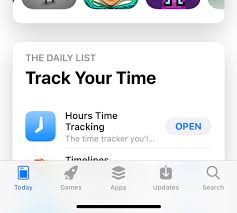
How it works: Hours is typically used to help manage a busy and overwhelming schedule. The app provides a calendar, and once the user picks a day to fill with activities, there is a visual timeline that displays all 24 hours to schedule things for. The timeline has features to create timers and reminders at specific times as the event approaches. Furthermore, Hours will hold your full schedule for the week, whether it’s working, school, or sports. The most unique feature of the app is its ability to book multiple events at the same time, and it even shows on the timeline where they overlap.
Pros: Great for people who are extremely busy and need to schedule a multitude of daily events, even if they intervene with each other.
Cons: The pro version unlocks more features, such as bug fixes, that are not completely worked out on the original app.
Cost: Free
Rating = 4.5/5
Entertainment: Hilly Dilly
How it works: Hilly Dilly is a music-streaming app that has several feature tabs to help people find their style of music. The discover tab is updated daily and includes a list of most played songs ordered by rating, starting with the most popular. A new music tab features new songs from

known artists along with upcoming artists to discover. In order for users to find their specific style of music, a genre tab provides several options with multiple songs embedded in each one. Users have the choice of creating their own account, which allows them to create playlist with their favorite songs so they can tune in any time.
Pros: The HD playlist feature has categories of music to choose from that fit everyday life, such as “Rainy Day,”“Study Music,”and “The Feels.”
Cons: Does not have as wide of variety of music as the Apple music store.
Cost: Free
App Store Rating: 5/5
Convenience: Tailor
How it works: Tailor is a creative app that stitches screenshots into one larger image. This is helpful for saving camera roll space and even being able

to show your friends a text message argument with your mom without sending a dozen pictures. To link the photos, take screenshots how you normally would overlapping the bottom and top of each picture, and then once you open the Tailor app, it automatically merges the pictures into a long image that you can scroll to read.
Pros: Innovative way to save camera roll space and if you don’t have unlimited messaging you can send one picture instead of multiple.
Cons: The pictures appear to be long and narrow. This causes the user to have to zoom in to read certain messages.
Cost: Free
App Store Rating: 3.2/5
Gaming: Finger Driver
How it works: Finger Driver has made its way to the top of the free gaming chart on the app store due to its addictive nature.
The game requires the user to use their finger to steer the car through loops and paths in order to complete the level. There are multiple missions to complete and keep the user busy.

Pros: Multitude of levels with different paths to keep the game interesting.
Cons: Finger doesn’t control speed of the car– it only controls direction.
Cost: Free
App Store Rating= 4.3/5




